This isn’t a major change, merely just a “if you aren’t paying attention it might just slide past you” type of thing. In Lync 2013, the option for Refer Support has changed from a Check-box to a Drop-down menu.
Here is what it looks like in Lync Server 2010:
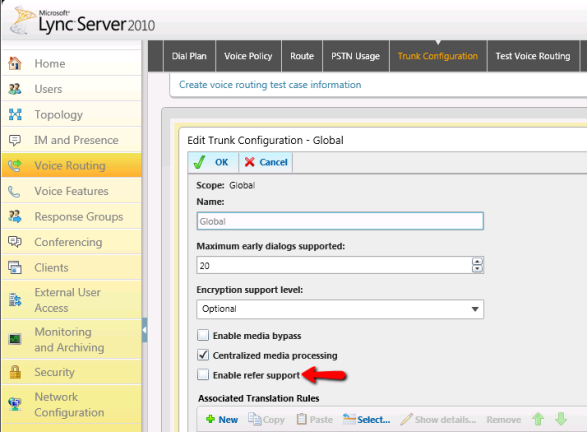
And here is what it looks like in Lync Server 2013:
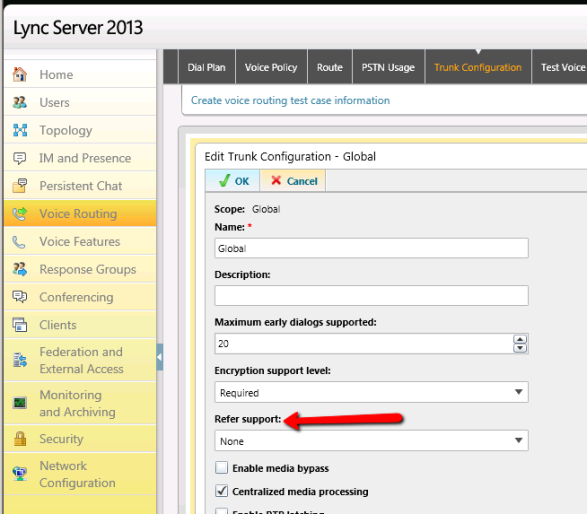
Not really such a big deal but if you are just comparing check boxes between the two system, it can easily be over-looked.
The reason for the change to the drop down is because Refer support is no longer an on or off setting. We now have three settings:
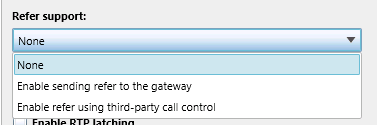
Per Technet (http://technet.microsoft.com/en-us/library/jj688104.aspx), our two options (besides None) are:
If set to Enable sending refer to the gateway, indicates that the trunk supports receiving Refer requests from the Mediation Server.
If set to Enable refer using third-party call control, indicates that the 3pcc protocol can be used to allow transferred calls to bypass the hosted site. 3pcc is also known as “third party control,” and occurs when a third-party is used to connect a pair of callers (for example, an operator placing a call from person A to person B).
comments powered by Disqus