This was a feature that was removed in the Lync 2013 client that many people had used in Lync 2010. Well, with the November 2013 Update, it’s back! One thing though, you have to enable it via policy (source: http://masteringlync.com/2013/11/11/lync-client-cu3-november-update-show-a-picture-from-a-website/):
$PolicyEntry=New-CsClientPolicyEntry -Name EnablePresencePhotoOptions -Value true $currentClientPolicy=Get-CsClientPolicy -Identity Global $currentClientPolicy.PolicyEntry.Add($PolicyEntry) Set-CsClientPolicy -Instance $currentClientPolicy
Before you run this, here is what you will see:
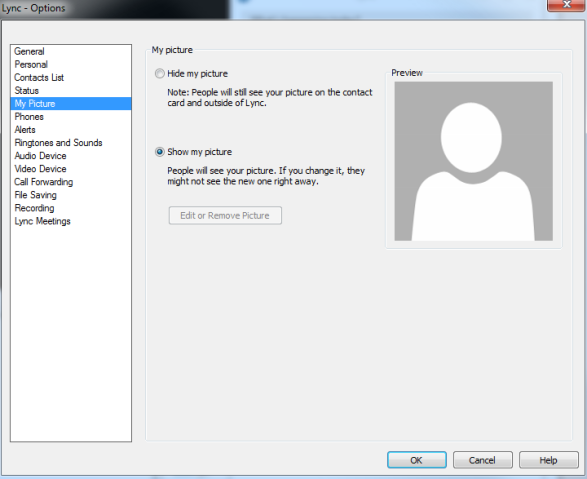
After you run the code snippet:
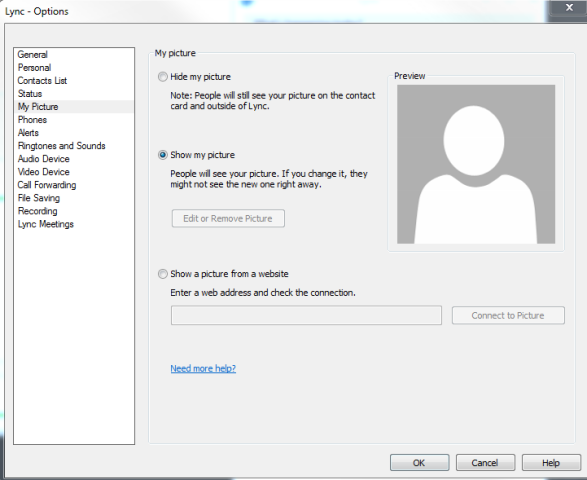
I know many people have been clamoring for this since the release of Lync 2013. Glad to see it back!
comments powered by Disqus