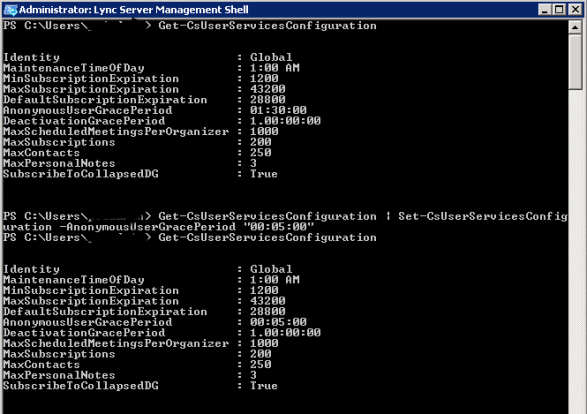Ran into this awhile back and documented it in my “To Blog” note pile. Client wanted to know how long someone who isn’t the meeting owner (i.e. a guest from another company) could stay in a meeting before they were kicked out if the meeting owner (aka Presenter) dropped. I found this article on Technet: http://technet.microsoft.com/en-us/library/gg398340.aspx and it explained the following:
AnonymousUserGracePeriod:
Represents the amount of time an anonymous (unauthenticated) user can remain in a meeting without an authenticated user being present in that same meeting. For example, if this value is set to 15 minutes an anonymous user can stay in the meeting for, at most, 15 minutes before an authenticated user must join. If an authenticated user does not join before the grace period expires then the anonymous user will be removed from the meeting. This setting applies to both scheduled meetings and to ad-hoc meetings created by clicking Meet Now in Microsoft Lync.
The AnonymousUserGracePeriod must be specified using the following format: days.hours:minutes:seconds (for example, 0.00:30:00 for 30 minutes). The grace period can be set to any value between 0 second and 1 day; the default value is 90 minutes (01:30:00).
Note that the default value is 90 minutes. That means if you have people in a call and all of the authenticated users drop, the non-authenticated users could continue to chat for 90 more minutes.
For this particular client, they wanted to ensure that if an authenticated user (aka Presenter) dropped from the call, that the other non-authenticated (aka Guests) user would drop after 5 minutes. We achieved this using the following command:
Get-CsUserServicesConfiguration | Set-CsUserServicesConfiguration -AnonymousUserGracePeriod "00:05:00"