Awhile back I was given a Jabra Motion UC headset to test and work with to review. You can read my initial thoughts here: http://phyler.wordpress.com/2014/02/05/jabra-motion-uc-initial-thoughts/
After using this now for a few months, I thought I would report on the battery life. Jabra released an update in mid-April that extends the battery life to 8 hours but I wasn’t seeing anywhere close to that so I contacted their support and we worked through it and found a few things.
I spend a majority of my day on the phone with clients. One day, I realized that the headset went dead after about 3.5 hours of talk time. After conversing with support, we tried turning off the Busy light on the headset. I continued to test and found very little impact.
It was when I was modifying the Busy light settings, that I noticed I could control the range of the headset. For those who didn’t read my initial post, the Motion UC has a range of 300ft. It’s incredible. I can walk anywhere in my home and leave my laptop in the basement and carry on a call. You can see the defaults for the headset in the Jabra Control Center.
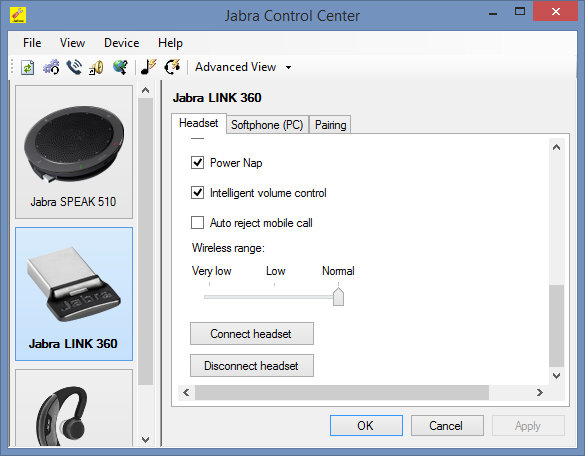
I moved the slider from Normal to Low to see how it would impact range and battery life. What I found was that the range dropped pretty significantly (less than 60 feet) but the battery life was extended significantly. I was able to go almost all day with about 5-6 hours of talk time and 2 hours of standby time (just sat it on the desk off the charger). I believe that if I were to drop the range down to Very Low, I would get standard Bluetooth range (~30 feet) and the full 8 hours of talk time.
This all stated, I did bump it back to Normal now that I know as I really valued the ability to be on a call and head up stairs for a coffee refill while on mute. I’ve just learned that if I’m not on a call, the headset needs to be charging.
comments powered by Disqus