This is just a quick tip on how I fixed an issue with the Microsoft Teams “Teams Meeting” Outlook plug-in not showing up. If you have the Teams client installed, then in Outlook, you should get “Teams Meeting” under the New Items list.
Here is what I was seeing:
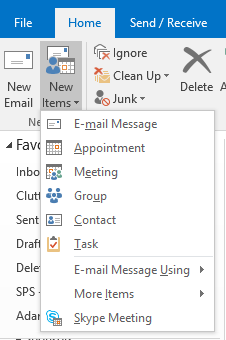
What I should have seen is:
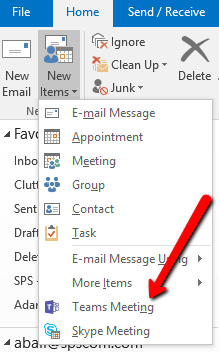
After ensuring the Teams Meeting plugin was installed by looking in %LocalAppData%\Microsoft\TeamsMeetingAddin, I uninstalled and re-installed the desktop client (also closed and re-opened Outlook after this) but this had no affect.
I then realized that the Teams account I was signed into (my work account) was not the same account as the primary email account (my personal O365 account) in Outlook. I signed out of Teams and closed Outlook. Then I signed into Teams as the same account as my primary Outlook email account. Opened Outlook and boom, Teams Meeting was showing up. I then repeated the process: closed Outlook, signed out of Teams (as my personal O365 account), signed back into Teams (as my work account), re-opened Outlook. The Teams Meeting plug-in was still there and working as it should.
If you are having issues seeing the Teams Meeting option in Outlook, maybe this will help you out.
comments powered by Disqus