This tip is somewhat based on last week’s tip. When posting a conversation into a Microsoft Teams channel, give as much context as possible. If you are posting a link, tell what the link is about, don’t just post the link. Also, tag people if you want them to see it specifically. Many times, we post things in a Channel and it ultimately just becomes a large “junk” drawer of content. There is a lot of valuable information in the channel but we can’t find it easily. By giving context and tagging people, it becomes easier to search for the information.
Here’s a quick example. In the first image, I’ve posted a link to the channel but given no context.
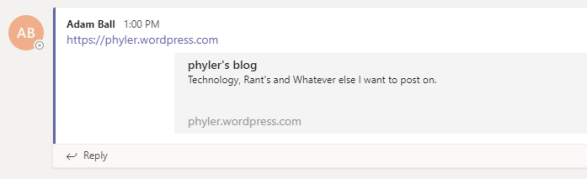
Teams has gone ahead and given us a quick preview of the site but that’s it. We have no idea why this link is here. The same could apply to a file dropped into the channel as well.
Here’s a second example where I’ve given more context to the post:
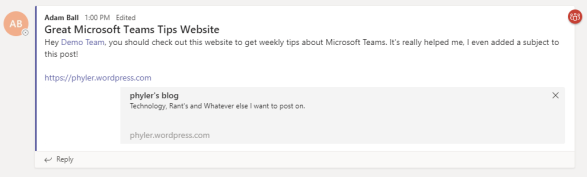
You can see that I added a subject and I tagged the Demo Team and told them why they should pay attention to this awesome website.
By doing these things, when new members get added to the Team, they can search for content and be able to better discover Microsoft Teams Tips now.
comments powered by Disqus