This week, if you weren’t paying attention (maybe you’re just trying to get all the year-end stuff done so you can have a restful holiday), you might have missed two big things from Microsoft Teams.
First, Native Federation is now here! What is Native Federation you ask? It is the ability to have a chat with an external participant (think B2B) and have the same experience that you have with someone inside your organization. That means you get persistence of the chat from both sides. In addition, you can send emoji’s, Giphys, stickers and more! This has been a long time coming and it’s great to see that it’s here.
In order to take advantage of Native Federation, both the sender and receiver must be in Teams Only mode. If a Teams Only user attempts to message a user that is in Islands mode, the message will show up in the receivers Skype for Business client. If a User is in Islands mode and attempts to message a user in Teams Only, it will go through the Skype for Business Federation and not Native Federation.
Here’s a quick screen shot where you can see the difference in the Chat window between Native Federation and Federation through the Skype for Business gateway:
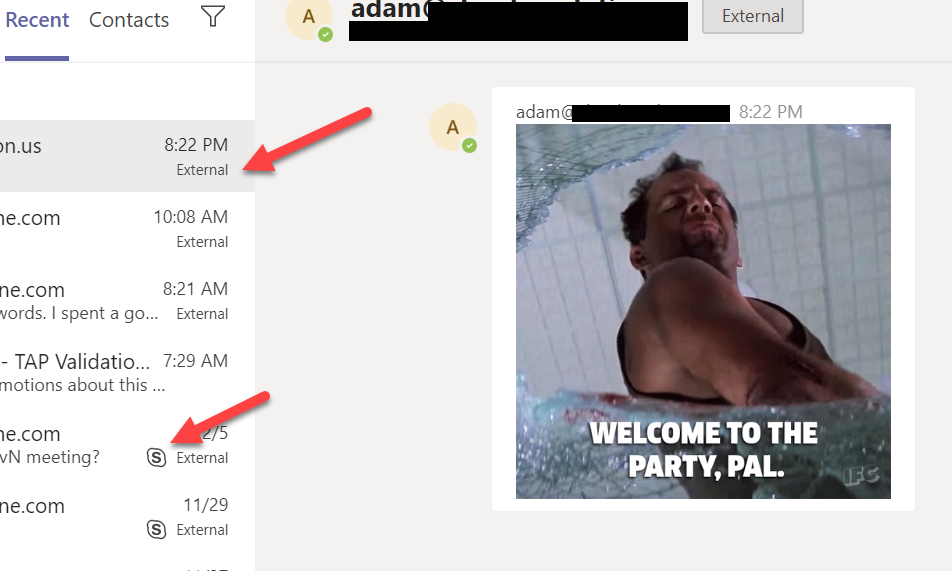
The second thing that dropped this week is the Linux client for Microsoft Teams. You can grab either the Debian or RPM packages by going to Microsoft Teams Client Downloads. Many companies have Dev groups that have adopted other platforms simply because a Linux client wasn’t available. Now with a Linux client for Microsoft Teams, these groups should take another look and see how Microsoft Teams can integrate with their development platforms (such as Jira, etc.).
This is all great news and it goes to show the pace of innovation at Microsoft when it comes to Teams.
comments powered by Disqus