Microsoft Teams Tip Tuesday - How to Remove Yourself from a Team
This post stems from something I got to witness a few weeks back. I was on the receiving end of an email blast from someone asking to be removed from a Team that we were both in. The part that makes this interesting is that there are like 1000+ other members of the Team and everyone got blasted by the email. In addition, then we all got to get the Reply All responses back to the original email.
In order to prevent that from happening to you, here is your Teams Tip Tuesday, on how to remove yourself from a Team!
- Find the Team that you want to leave
- Click on the “triple dots” (aka the elipses)
- Choose “Leave Team”
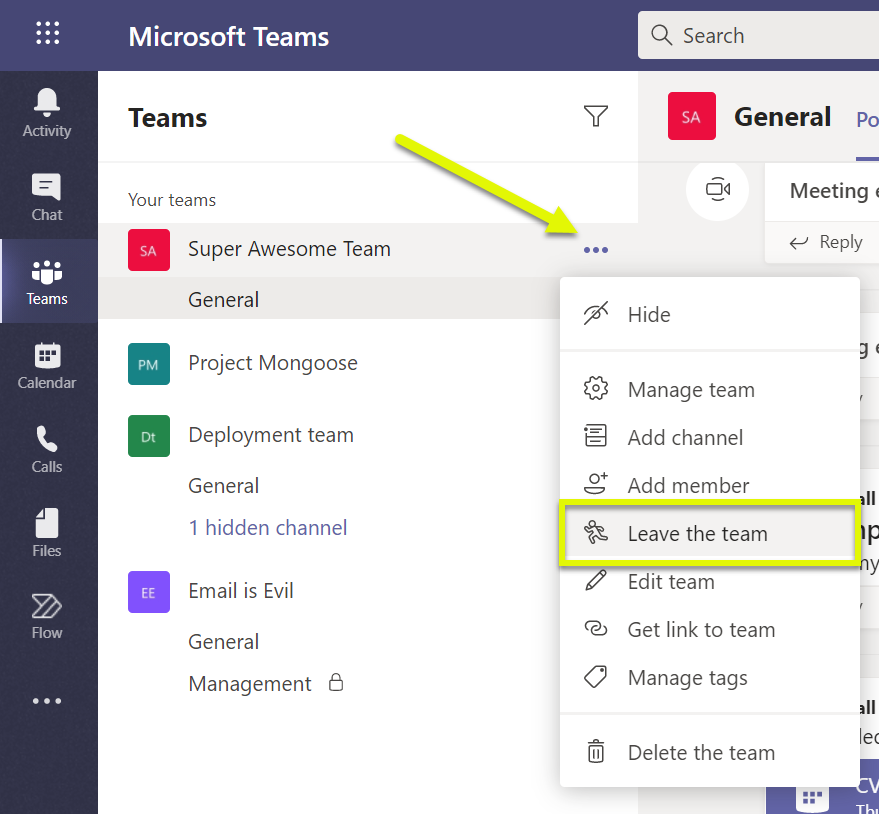
Quick note: This will not remove you from the tenant. It just removes you from the Team. We’ll cover how to remove yourself from a Guest tenant in a future Teams Tip Tuesday. :)
comments powered by Disqus