Microsoft Teams Live Events
Recently, I have been helping an organization with a public webinar/briefing that they are doing. They chose Microsoft Teams Live Events which is how I ended up getting connected with them.
For their event, they would have people from all over coming to the webinar. Naturally, this meant that we chose for the event to Public:
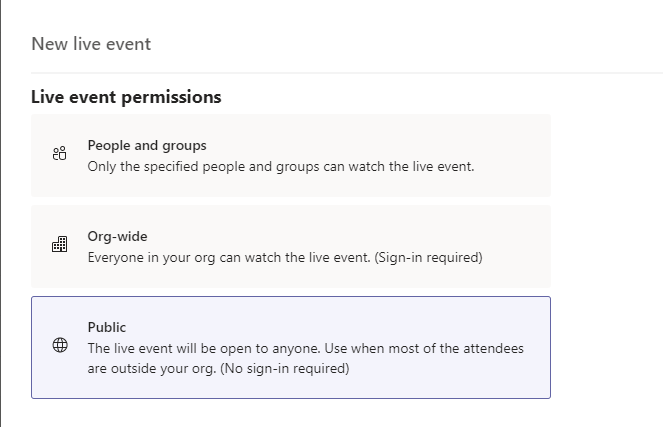
When discussing how this would work with the customer, it came to light that they really needed to track who actually attended the webinar. With Public events, you don’t get to see/record who actually joins a meeting. They are anonymous and thus creates the problem.
What I did to solve the problem seems pretty, well, low tech if I’m honest.
Microsoft Forms
I used Microsoft Forms. Yep, I simply created a form that requested the attendees First and Last names as well as their email address. Then, in the Form response, I put the URL for the Live Event. Then in the invite that goes out to the attendees has a link to the form instead.
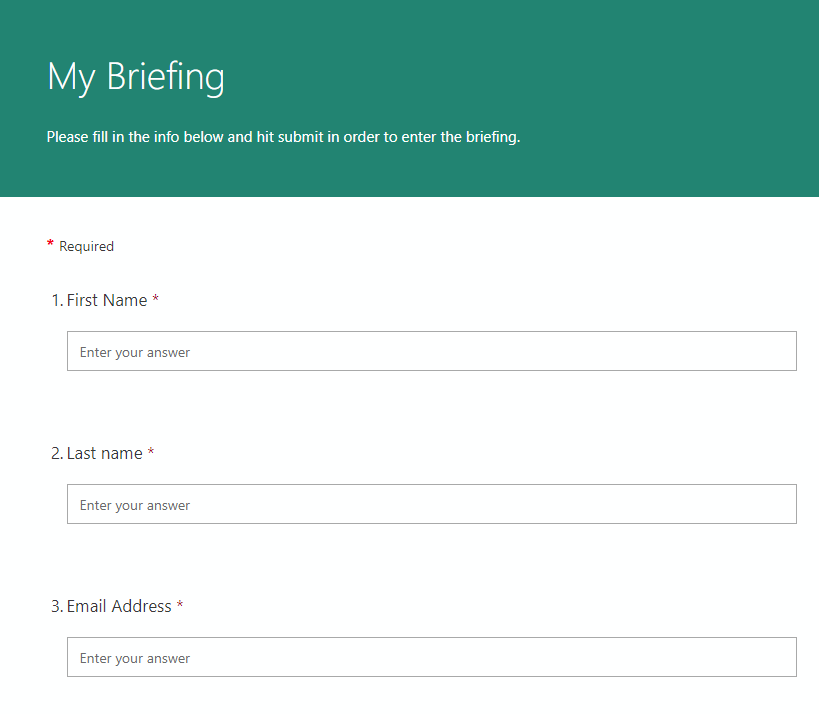
Here is the response that comes back after they fill out the form:
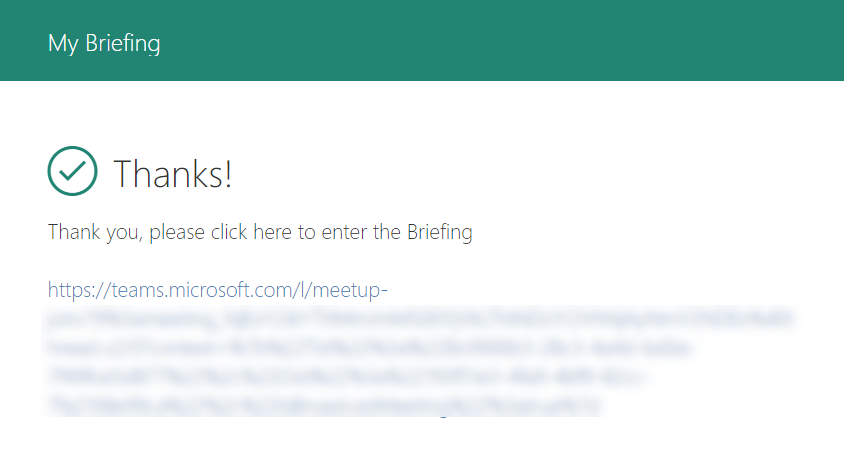
One quick note, the example above was a proof of concept. In real life, I would recommend that you use a URL shortner such as bit.ly to present the Live Event URL. This way if you have any issues, you can simply replace the URL behind the shortened one and you won’t be scrambling to share the new URL.
comments powered by Disqus