This is one of those “why didn’t I think about that” types of things. As someone who works with many different companies (both as a partner or customer relationship), I get invited to lots of tenants to participate as a guest. One of the challenges of this, is that if someone from that organization tries to message me directly, many times it ends up going to the Guest account in their tenant instead of to my External account that I am in 99.999% of the time. This means I don’t see the message until I switch to that tenant or, if I’m lucky, I get the “Your colleague is trying to reach you in Teams” email. Here’s a great example of this:
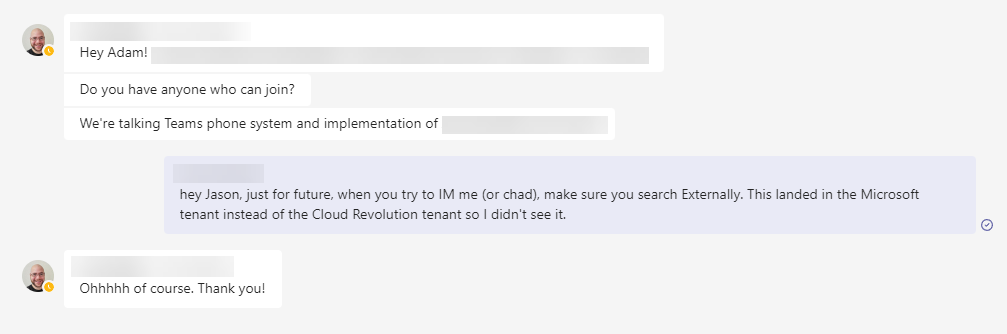
The easy way to solve this is to simply set your status message in the guest account. I know I’m not the first person to do this, I just wasn’t very good about actually implementing it. Here is what I do now:
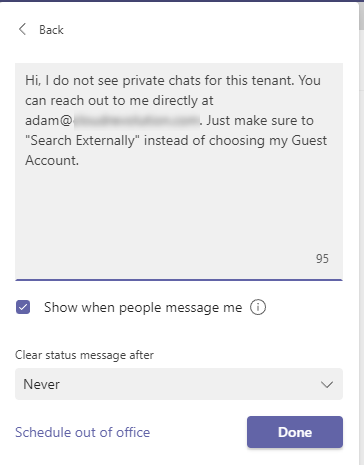
Now, when someone tries to message me at my Guest account they will see the Status Message and hopefully message me on my primary tenant.
Longer term, I am hoping that Shared Channels (aka Teams Connect) will solve this problem by getting rid of Guest accounts and allowing cross-tenant sharing in a much better fashion.
comments powered by Disqus