Microsoft Teams Rooms - Cannot Fetch Calendar
Recently found myself having to troubleshoot an issue with a couple of Microsoft Teams Rooms (MTR’s) at a customer that said “Cannot Fetch Calendar”. I started to go through the basics and thought I should document them for others and then reveal what we found.
The basics:
- Ensure that you created the Exchange account correctly - I always start with this page when creating new MTR accounts: https://docs.microsoft.com/en-us/MicrosoftTeams/rooms/with-office-365
- Verify your Autodiscover record - I tend to do something like this: Resolve-DnsName autodiscover.domain.com (Note: this needs to point to either Exchange Online or if on-prem, Exchange 2013 or higher)
- If you only just created the account, wait a bit longer.
- Use the Remote Connectivity Analyzer (RCA) - https://testconnectivity.microsoft.com/tests/exchange
In our case, we got to step 4. After running the RCA, we got the following message:
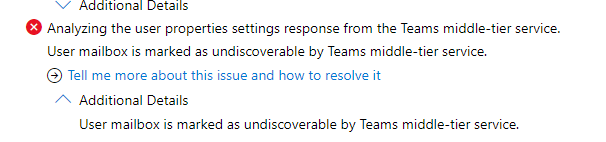
After reading a few of the suggestions on the help page, we found that for some reason, EWS was not enabled for the two accounts.
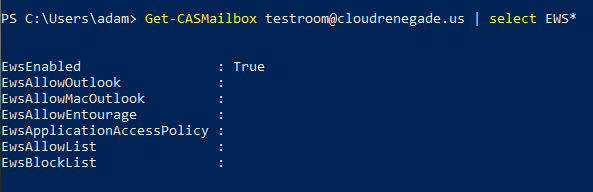
After we did this, we tested and were still getting the error in the RCA. Frustrated, we started to look further into the accounts but couldn’t find anything. I was about to ask to create a new account in Azure AD only (we were in a hybrid setup) but held back. An hour or so later, I went to make coffee and I noticed on my MTR where I had been testing the accounts, it all of sudden had the error go away. So, in the end, it was probably the EWS issue but then a matter of “wait longer”.
If you get this far and haven’t solved your issues, here are two great blogs by two amazing MVP’s on troubleshooting MTR’s: * Jimmy Vaughn - Microsoft Teams Rooms Cannot Fetch Calendar * Graham Walsh - Troubleshooting MTR Log Files
comments powered by Disqus