Happened to see that the 5.0.1 update for the Polycom VVX phones hit there website today and wanted to test the new way to deliver updates to the devices. You can go here for the update:
http://support.polycom.com/PolycomService/support/us/support/voice/business_media_phones/vvx500.html
Download the CAB files:

Unzip the files and you will find that they even included a PowerShell script to import the update. Run the import script and you should see a whole lot of devices show up in Device Updates:
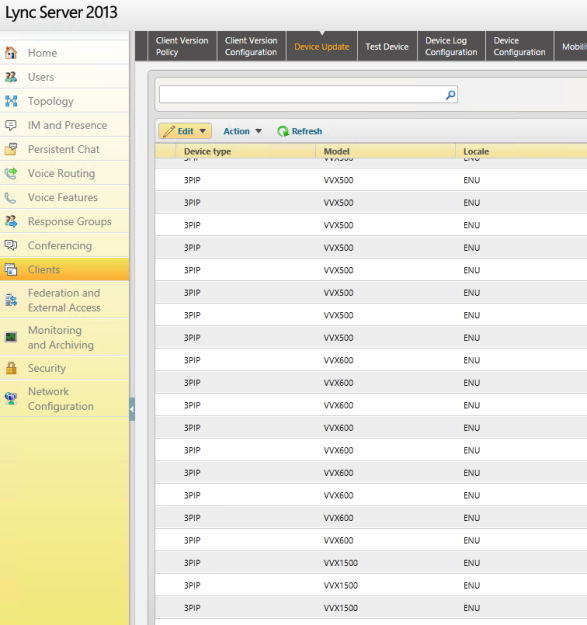
After that, simply approve the updates and wait for the phone to download the image. On the VVX1500 I was testing with, I saw it reboot after a period of inactivity and download the update. When I went and checked the platform, it was still on 5.0.0. I noticed in the upper right corner that there was an alert and when I pushed in for more detail, it showed that 5.0.1 was ready to be deployed but I had to reboot the phone.
NOTE - You need to make sure you have turned off any provisioning of updates via FTP, TFTP, etc (i.e. 5.0.0 and prior) otherwise the phone will pickup those updates and end up in a loop.
- Second Note * - Greginsydney has put together a great post as well that gives a little bit better detail on the update of the Provisioning config as well as enabling BToE automatically: https://greiginsydney.com/polycom-vvx-firmware-5-0-1/